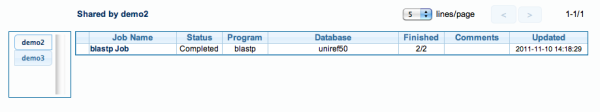BlastStation-Workgroup
Welcome
Quick Start Guide
Quick Start
Data Input
Enter Job
Job Control Panel Operation
Database
Create database
Remove and Share database
Results
Navigate Results
Job Control Panel Operation
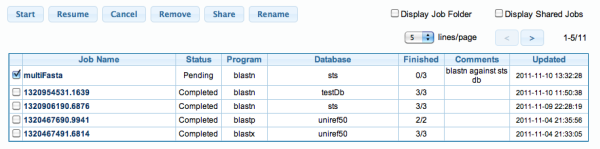
1. Job Operations
Check to select job and click
- Start: start blast search
- Resume: restart interrupted blast search
- Cancel: cancel Running blast search
- Remove: remove selected job
- Share: share selected job with other users.
Dialog below will be shown. Check other users and click "Save". Uncheck checked user will cancel sharing.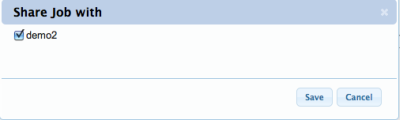
- Rename: rename job.
2. Loading Job
Place mouse cursor on the row of the job and click to load job.
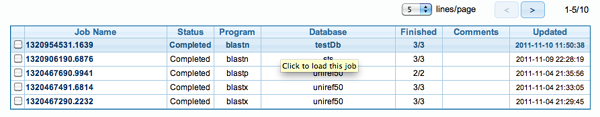
3. Job Folder
When "Display Job Folder" is checked, dialog below will be shown. Job folders can be Added, removed, and renamed. Each job can be put into the folder by dragging and dropping it to the folder. When the child folder is clicked, jobs belong to it will be shown in the job table. When Root folder is selected, all jobs will be shown. Clicking X in the upper right corner will close the dialog.
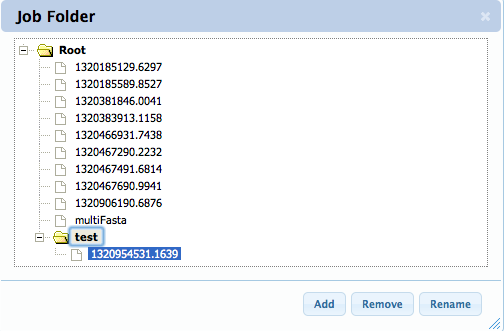
4. Shared Job
When "Display Shared Jobs" is checked, jobs shared by the other users will be shown as below. Clicking user name in the left table will switch shared jobs by each user. Place mouse cursor on the row of the job and click to load job.