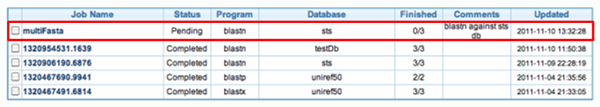BlastStation-Workgroup
Welcome
Quick Start Guide
Quick Start
Data Input
Enter Job
Job Control Panel Operation
Database
Create database
Remove and Share database
Results
Navigate Results
Enter Job
Drag and drop multi FASTA file to the Query: Multi FASTA Data field or copy and paste multi FASTA data to the Query: Multi FASTA Data field. After that, click the outside of Query: Multi FASTA Data field.
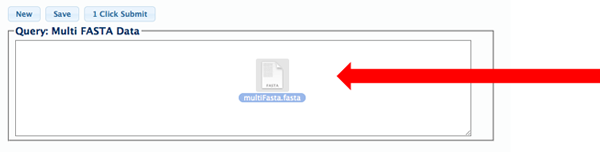
Select available Blast Program and Database. If necessary, click Options to expand search option section and change Blast search parameters.
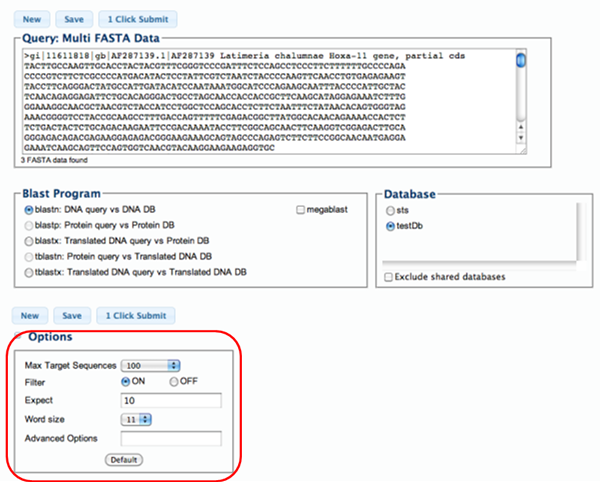
Click "Save" button to enter Job Name and Comments and click "OK".
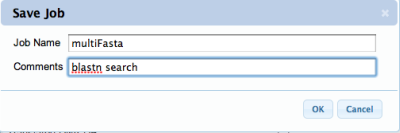
Saved job is shown in Job Control Panel. Its Status is Pending.