BlastStation-Local Help
Welcome
Introduction to BlastStation-Local
FASTA data input
Job submission
How to read results
Instructions in detail
Download database
Create database
Remove database
Change database folder
Delete jobs
Backup jobs
Restore jobs
Search parameters settings
Navigation in result window
Export search results
Export FASTA data
Preference settings
Data folders
Menu Reference
BlastStation-Local menu
File menu
Edit menu
Job menu
Tools menu
Help menu
Export FASTA data
You can export FASTA data of search results.
Check check boxes of sequences to be exported. "Select All" will check all sequences. "Select All" again will uncheck all sequences.
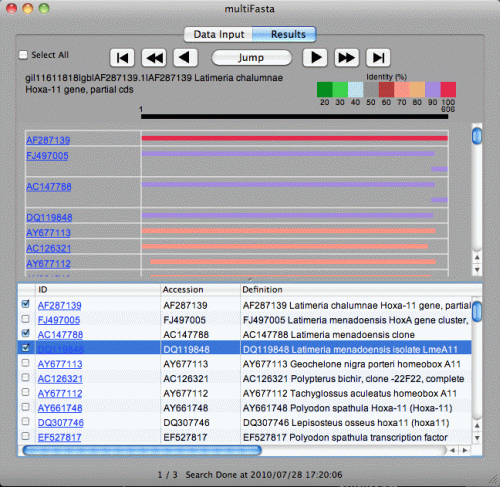
After checking sequences to be exported, click Export FASTA menu on the File menu. The window below will be shown.
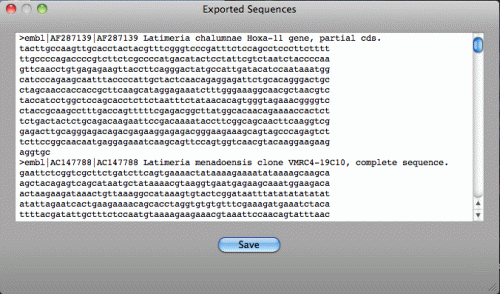
This FASTA data will be saved in the file by clicking "Save".