BlastStation-Local Help
Welcome
Introduction to BlastStation-Local
FASTA data input
Job submission
How to read results
Instructions in detail
Download database
Create database
Remove database
Change database folder
Delete jobs
Backup jobs
Restore jobs
Search parameters settings
Navigation in result window
Export search results
Export FASTA data
Preference settings
Data folders
Menu Reference
BlastStation-Local menu
File menu
Edit menu
Job menu
Tools menu
Help menu
FASTA data input
Double click BlastStation-Local icon, which is in the Applications folder.
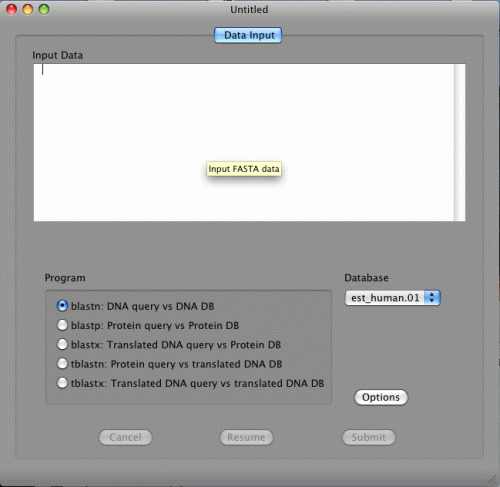
Click here. Example FASTA data will be shown in the browser. Copy and paste it in the Input Data. If you have a FASTA file on your Mac, you can also drag and drop it to the Input Data area. FASTA data format is defined here and multi-FASTA data format is defined here.
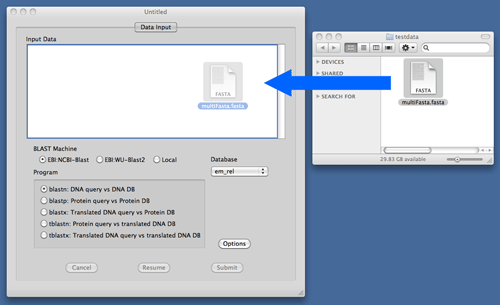
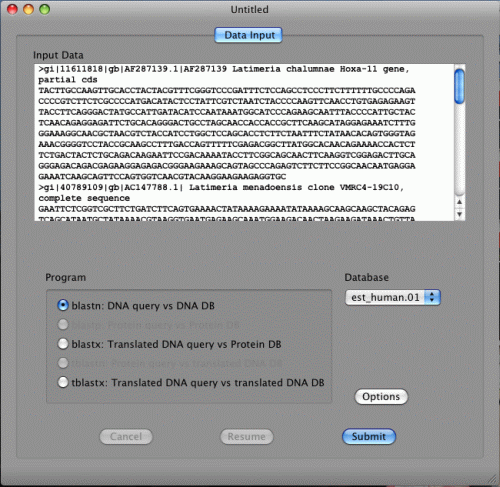
blastn, blastx, and tblastx are available in the Program section. This is because the FASTA data are DNA sequences. If the data are protein sequences, blastp and tblastn will be available. If blastn is selected, DNA databases will be shown in the Database pull down menu. If blastp is selected, protein databases will be shown on the other hand. Two databases, NucleotideExample and ProteinExample, are installed with BlastStation-Local. You can use them for testing.
BlastStation-Local64 Only
BlastStation-Local64 can select alias files such as .nal or .pal which ties up multiple database file. Alias files will be made through Create DB or included downloaded database file.
Megablast is the default for blastn program. Traditional blastn can be selected to uncheck megablast checkbox.