BlastStation-Cloud Help
Welcome
Introduction to BlastStation-Cloud
FASTA data input
Job submission
How to read results
Instructions in detail
Download NCBI database
Download General database
Create database
Remove database
Change database folder
Delete jobs
Backup jobs
Restore jobs
Search parameters settings
Navigation in result window
Export search results
Export FASTA data
Preference settings
Data directory
Menu Reference
File menu
Edit menu
Job menu
Tools menu
Help menu
Remove database
On the Tools menu, click Maintain DB. The Maintain DB window opens. "Cancel" button will close the window.

Clicking "Select DB" button will open File Open dialog. Select database to remove and click Open button.
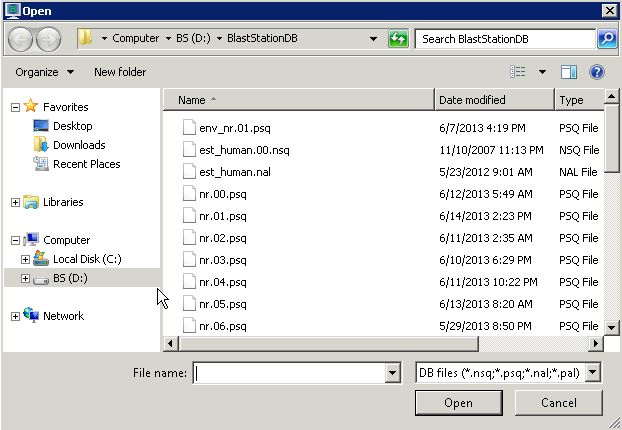
Clicking "Delete" button will display the confirmation dialog. Click "OK" button to remove selected database.
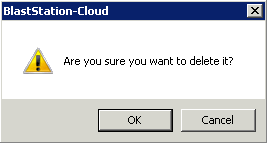
Alias files can be selected and removed, too.