BlastStation-Cloud Help
Welcome
Introduction to BlastStation-Cloud
FASTA data input
Job submission
How to read results
Instructions in detail
Download NCBI database
Download General database
Create database
Remove database
Change database folder
Delete jobs
Backup jobs
Restore jobs
Search parameters settings
Navigation in result window
Export search results
Export FASTA data
Preference settings
Data directory
Menu Reference
File menu
Edit menu
Job menu
Tools menu
Help menu
Download general database
On the Tools menu, click Download General DB. The Download General DB window opens.
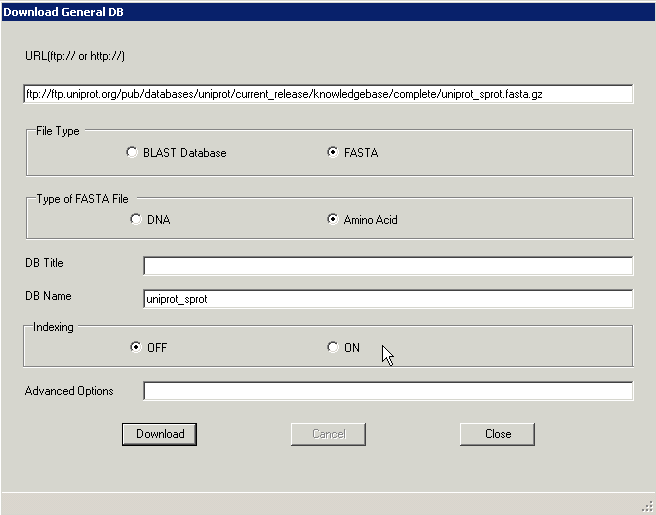
Enter URL from which you want to download Blast Database or FASTA file.
When you select FATSA file, enter Type of FASTA file, DB Name, and the other options and click "Download" button.
BlastStation-Cloud will download file, gunzip it, and format it.